Over the summer, the City of Titans development team has been cranking up the heat on progress for the game. Today we have a bunch of new features to share in our most recent patch, starting off with the big news...
flight is now available to players!

We shared with you a video of flight being tested in our previous update on travel powers.
Players can now test flying out in the game now when they download our latest patch HERE.
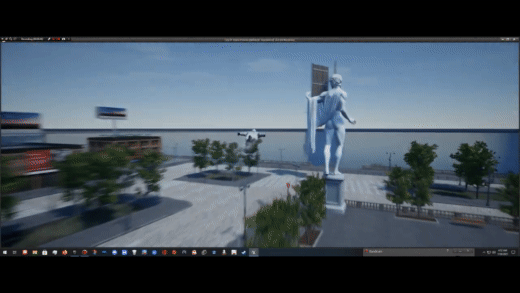
Players can activate hover by clicking the F key, while left shift activates fast flight and is a toggle.

This is a test version of flight and there are planned improvements coming to add to greater functionality. But we hope you will agree, even as a starting point, flying in Titan City is already a lot of fun!

Flight is just one of many travel powers coming, but it’s a favorite way to get around town, so go check it out now!
User Interface Improvements:
Along with flight, this latest patch will provide many improvements to the user interface for our City of Titans Avatar Builder.
The UI has been revamped to make it easier to modify costumes with efficient and streamlined tools, such as linked global materials. Players can now change any of the four global materials and every part that is linked to that global channel will change correspondingly.
Here are some of the details on UI improvements in this patch:

The SKIN button on the left opens the skin type and color selectors now. On the right side, the MATERIAL/COLOR button opens the new color and material picker, and the GLOBALS button below it opens the same picker, but for the global materials rather than the current costume part.

In the picture above of the new skin control window, note the lock icon on the Cyborg skin at the bottom. Locked items now show in menus with the lock icon, or an unlocked icon if you have the appropriate unlock badge. Items that are always unlocked will show with nothing where the lock icon is. Locked items can be live-previewed, but not actually selected for use.

We’ve added a new color and material picker (pictured above). The globe button opens an additional side panel for advanced control of costume part linkages to the global materials, while the heart button opens a side panel for favorite colors and materials. The Plus signs add the color or material to the favorite panels.

The picture above shows the favorites side panel open, with three colors and one material in it. Unlike the old shelf (which is gone), the colors and materials are shown separately.

Clicking on the material name in the color/material picker switches the lower panel to materials. The top area allows you to select classes of materials, which will then appear in the list below.

Above is the color picker with the advanced globals side window open. This lets you connect any of the four costume materials to any of the four global channels shown in the lower section. Selecting 0 breaks the link to any global materials. The link will also break if a costume part is edited and a new color or material is chosen for a material channel. Colors and materials are linked separately.
Additional UI Changes in this Patch:
Costume Materials Changes:
Costume materials have been heavily revamped. Many materials will appear much lighter now.
The default material for new characters previously named “None” has been renamed to “Flat White Material” and the color changed from grey to white. Existing characters using this material will probably need colors on this material to be manually fixed, as they will now appear much brighter.
Download the latest Patch Now!
We are excited for all of you to explore flying and all of the other improvements we have made to the game with this update. The MacOS Client launcher continues to be available in the store. If you’ve already donated $50 or more, you will be able to download the patch with all of these new game features at https://store.missingworldsmedia.com
Of course, there’s more to come. There might even be a hint in the first gif...
Special thanks to AmiEvil, iathor, Shadow Elusive and the rest of the design team that did all of the work shown in this update.
Feel free to discuss this update here: https://cityoftitans.com/forum/discuss-lift-fly-today-titan-city
OR on our Discord! : https://discord.gg/w6Tpkp2
Support City of Titans at our Patreon and Read our Comic: https://www.patreon.com/HiJinx
Enjoy our Instagram! https://www.instagram.com/missingworldsmedia/
Why not buy us a Ko-Fi? https://ko-fi.com/Z8Z06NFG
We have a Facebook: https://www.facebook.com/CityOfTitansmmo
And a Twitter: https://twitter.com/CityOfTitansMMO/
And find us on reddit at: https://www.reddit.com/r/cityoftitans/?utm_medium=android_app&utm_source=share
