I don’t see a thread for reporting bugs in the launcher, so I’m starting one.
1. The launcher says “Connecting...” when it’s actually waiting for the user to press the Patch button.
2. While patching, the launcher reports download speeds as “kb/s” when it actually means “kB/s”. For example, mine was reporting 400 kb/s, while Windows was detecting 3200 kb/s.
[size=1]Kickstart Backer # 771[/size]
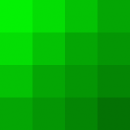
I have the "missing DLL" issue mentioned in the notes - I don't see any threads that seem to be about that around.
The specific error message states, "The code execution cannot proceed because mfc140u.dll was not found. Reinstalling the program may fix this problem."
Anyone got any ideas about that? I'd really like to start my 3-week download experience... :-)
[url=https://cityoftitans.com/comment/174829#comment-174829]Cross-posting[/url] for visibility.
[center][img=44x100]https://i.imgur.com/sMUQ928.gif[/img]
[i]Verbogeny is one of many pleasurettes afforded a creatific thinkerizer.[/i][/center]
[b]This WORKED.[/b]
The bad news is that I'm going to need to let the download run [i]overnight[/i] in order to get it downloaded during a time when I'm not wanting to use my computer (for anything else). Right now, I can't do anything on the windows side of my iMac other than let the screen sleep after reinstalling Windoze ... so ...
[center][img=44x100]https://i.imgur.com/sMUQ928.gif[/img]
[i]Verbogeny is one of many pleasurettes afforded a creatific thinkerizer.[/i][/center]
It did indeed! Thank you, everyone!
Well, after all night spent downloading, my connection pulled down 43% of the 26 gig download sync. Looks like I'm going to want to start that up again later when I don't need to be using my computer (like when I'm out of the house and stuff or sleeping all night again).
Bare minimum, I can't do what I did "back in the day" with City of Heroes ... where I'd go to the university computer lab, log into one of the computers and download+patch the entire game in about an hour or so (back in the Issue 2-5 days). According to the sync window, I'm seeing 327/344 kb download speeds somewhat consistently overnight, and I figure that a lot of that is due to bandwidth bottleneck issues at the source of the download.
[center][img=44x100]https://i.imgur.com/sMUQ928.gif[/img]
[i]Verbogeny is one of many pleasurettes afforded a creatific thinkerizer.[/i][/center]
The background graphic doesn't follow Windows 10 UI scaling like the rest of the launcher window. Here's what the window looks like at 3840x2160, 200% scaling (with Twitter's awesome over-compression and enlargement):
[img]https://pbs.twimg.com/media/EHsjzJrWoAAsZ4o?format=jpg&name=large[/img]
Twitter: @SisterSilicon
Yeah they're working on the resize issues.
[hr]
[color=red]PR, Forum Moderator[/color]
[url=http://cityoftitans.com/forum/desvipers-creative-impulsivity]My Non-Canon Backstories[/url]
Avatar by MikeNovember
After sitting for 72+ hours, mine still appears to be active and "synch"ing and downloading, but the overall progress % is still at zero.
I've tried restarting the launcher a couple of times, but that doesn't seem to have done anything. I don't see anyone having needed longer than about 24 hours for this, so I wonder if something else is up. Anyone have any ideas?
Have you clicked the Patch button?
-----------
[color=#FF0000]Graphic Designer[/color]
Yes, that's what causes the launcher to become active and (seemingly) download content...
In frustration I finally just deleted everything and started over, reinstalling the client a few times, and eventually one install worked.
Then this happened, so now I have to start from scratch downloading, and I'm going to probably have to turn off my antivirus at some point... :-\
Feature: Ransomware Remediation
The process C:\Games\Missing Worlds Media\City Of Titans\Launcher.exe manifests ransomware behavior and was blocked. Your files have been protected from being altered.
Sounds like you need to whitelist the .exe with your antivirus/antimalware. Which AV/AM are you using? You could also just turn that off for a day while the system syncs. There have been several suggestions to set up a torrent but it's a major liability to them. Maybe they can find a way to secure the torrent or have the patcher operate that.
Second Chance: https://store.missingworldsmedia.com/CityOfTitans/SecondChance/
Dev Tracker: http://cityoftitans.com/forum/fixing-dev-digest
Dev Comments: https://cityoftitans.com/forum/dev-comments
That's exactly what I did (I use bitdefender), and it worked like a charm.
However, once everything was finally updated, I was prompted to download the Unreal stuff, which I did, and reboot. After rebooting, nothing has changed and now the launcher just sits when I try to use it (whether I click on the "Patch!" button or not).
This whole thing has been extremely frustrating, to say the least...
On a windows 10 pro x64 version.
Running nvidia gts 250 (latest gfx driver)
Launcher works ok. Fully updates (as far as i know) to latest version.
But... when i click "play" it simply closes the program and im left staring at my desktop.
No error messages or anything to say whats happened or not happened.
Any ideas on how to get it running please?
have run out of fixes my end and no sign of anything similar on the forums that i can see.
Muchly appreciated.
- Ged
I'll be honest, I don't know if it is possible. The card is significantly older than Unreal Engine 4 is. But, let's give it a try. Are you running the GeForce 334.89 Driver dated Feb 18, 2014 or the GeForce 342.01 Driver dated Dec 14, 2016? The automatic update tool will sometimes think the older driver is the latest.
Technical Director
Read enough Facebook and you have to make Sanity Checks. I guess FB is the Great Old One of the interent these days... - Beamrider
Thanks for your time Doc.
Have the GeForce 342.01 driver for the card. Downloaded 3 days ago.
When the costume creator failed to launch, i was thinking that a 2014 driver was probobly outdated by now and my driver grabber was lieing to me lol.
Like EricNelson, I am stuck at 0% synching. However, I get no notifications from the AV or firewall anything is blocked.
I am not the IT guy I used to be, but decide on a lark to run the exe as an admin, it has started.
Good idea. Clearly the patcher was trying to put files in a location that was off-limits. I wonder if there should be standard instructions to run as admin, at least until the installer is configured to set permissions properly on first install.
Tried this, and no change - after clicking the "Patch!" button, the launcher freezes and nothing further happens...
Is the launcher supposed to need a patch every time it loads up?
It verifies the content ever time. Is it actually downloading stuff each time you load it up?
[hr]
[color=red]PR, Forum Moderator[/color]
[url=http://cityoftitans.com/forum/desvipers-creative-impulsivity]My Non-Canon Backstories[/url]
Avatar by MikeNovember
Wish I knew why I still can't get this to work - everything looked like it was on track until I downloaded (as prompted to by the launcher) the Unreal content, after which the launcher has become completely inert... :\
I'll let the techies know, but you might get more responsive support at our [url=https://discord.gg/7kVfsju]Discord[/url] :)
[hr]
[color=red]PR, Forum Moderator[/color]
[url=http://cityoftitans.com/forum/desvipers-creative-impulsivity]My Non-Canon Backstories[/url]
Avatar by MikeNovember
I don't think so. It just worried we especially with so many costume pieces and auras not working.
hi
i updated the launcher but now when i try to run it i get this message:
Plugin 'MenuStarterKitPlugin' failed to load because module 'MenuStarterKitPlugin' could not be found. Please ensure the plugin is properly installed, otherwise consider disabling the plugin for this project.
and then i get thrown back to the desktop, i am using windows 10
Same.
For those having the MenuStarterKitPlugin error, access the following directory for the game:
Missing Worlds Media > City Of Titans > PlayerCharacters > Content > Paks
From here, delete the following files:
[img]https://i.ibb.co/s3pwC0H/pak.png[/img]
Launch the game.
-----------
[color=#FF0000]Graphic Designer[/color]
tx Wolfgang8565, i'll try it when i'll get back from work today and post here if that worked.
yep that solved it.
it now runs smoothly, tx for the help
Worked for me too, thank you!
Thanks for the tips ! i gathered all i can find here : https://titanscity.com/assistance/
i think it will help (french) people :)
[hr]
Suivez l'avancement du jeu City of Titans en Français sur https://titanscity.com
http://forum.titanscity.com | www.facebook.com/titanscity | http://twitter.com/TitansCity
[color=red]PR - Europe[/color]
For me, the patcher has been sitting for an hour at "Connecting..."
Not sure what to do at this point.
EDIT: used compatibility mode, now the "Patch!" button shows up. Odd bug, but at least it's patching.
Characters:
* Kestrel
* Zero Break
* All-Star