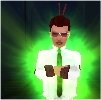find the original post here: https://cityoftitans.com/content/spring-release-mac-milestone-and-more
When first starting the Mac OS version, you’ll need to follow the basic steps outlined below.
When you first start the launcher you should see an error message similar to this:
[center][img]https://cityoftitans.com/sites/default/files/error.jpg[/img][/center]
Open your System Preferences screen choose ‘Security and Privacy’
[center][img]https://cityoftitans.com/sites/default/files/sp%20screen.jpg[/img][/center]
You should see a screen similar to this:
[center][img]https://cityoftitans.com/sites/default/files/privacy%20screen.jpg[/img][/center]
Select “Open Anyway”.
Start the launcher again and you should see a screen like this:
[center][img]https://cityoftitans.com/sites/default/files/screen%203.png[/img][/center]
Select open and the Launcher will start running. You will only need to do this the first time. After that first time, Mac OS should not have any further trouble.
Wait until you see the... nope, that would ruin the surprise.