Happy Summer everyone!
We have a lot of projects in the works so, as we roll on into Independence Day, we’d like to take a few minutes to talk about some of the features and additions we’ll be bringing to you in the next game patch.
There’s a lot to talk about here, so let’s get started.
New launcher software:
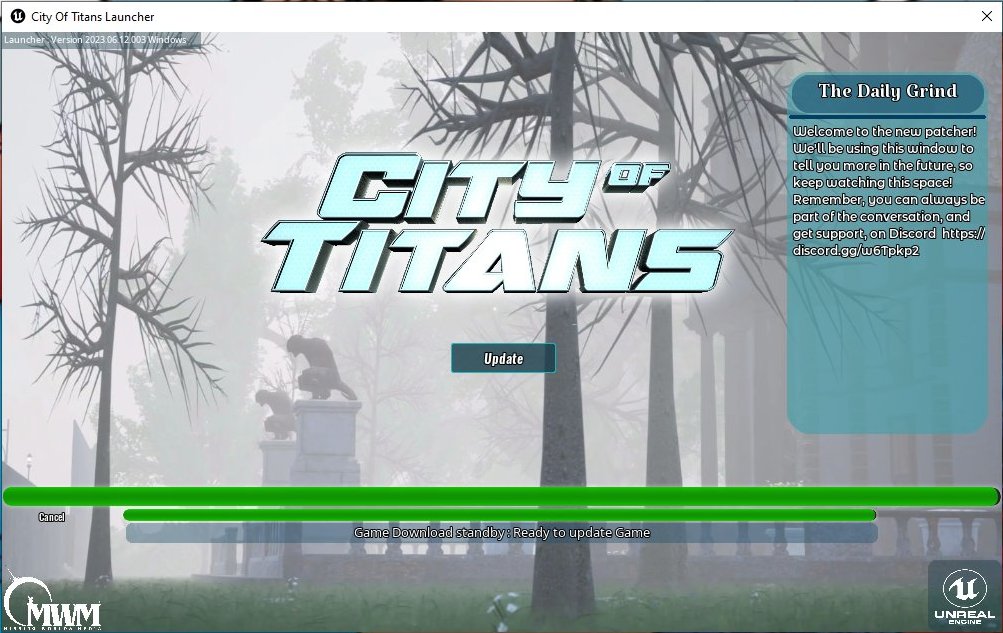
The biggest new feature is the introduction of a self-updating launcher for both PC and MAC users. Up to now, the launcher that we have been using has worked well, but we realized that very soon the game’s needs will expand past what it is able to do.
The new launcher is built to be fully 64 bit. This means it can handle files larger than 4 gigabytes. If you're wondering why this is important, it removes one of the biggest roadblocks we’ve had to bringing you more of our WORLD map. Our world map is bigger than 4 gigabytes, and the old patcher just couldn't handle it.
With the help of some volunteers from our Discord, we have been testing the new Launcher to make sure that it not only updates and loads the game as before, but is also capable of updating itself as necessary.
Tester D-Sync sums up the process very well: “The new launcher is efficient, convenient and more importantly easy! Everything from patching to checking for updates is done literally with the press of a button with a wait time of or around 10-15 minutes to complete.”
And Tester Grey Stone comments: “The new launcher has a much more modern look and feel to it.”
Not only will we be able to quickly update the game software as before, but we will also be able to seamlessly make changes to the Launcher itself as the game continues to expand. An additional feature is the inclusion of a small message window on the launcher itself that we’ll be able to use to communicate with players.
When we release this patch, the update to the launcher will happen automatically. Just click the patch/start button as usual and the software will take care of the rest. The first run of the new software will take a little longer than usual as it verifies and adds new files it needs. The new patcher will also loop a few times on that first run as it downloads itself, launches, patches itself, then patches the game. This may look a little odd, but this is exactly what it should be doing. Other than that, the process should be seamless. Your existing character costume files will not be changed.
New combat changes:

There will be a few changes made to the combat systems we introduced in our last patch.
To select a target in combat, you’ll now use TAB instead of F. This is a familiar layout that should feel comfortable to most players, since it’s been used in many other games. TAB or SHIFT+TAB will select the nearest NPC target if you don’t already have one selected. Both of those will also cycle through targets in range, with TAB moving forward and SHIFT+TAB moving backward through the choices. Your selected target will be highlighted, and your camera will turn to face that target. F is now used to clear your target selection. As a note: click targeting has not been added in this patch, but we will be implementing that in the future.
Combat has also been streamlined to feel smoother and more dynamic. You’ll be able to flow from one target to the next much easier than before. More improvements to combat will be coming in future patches.
As a reminder, your current hotkeys for combat are:
TAB or SHIFT+TAB= target
1= punch
2= kick
3= ranged attack
4= PBAoE attack
F= clears target selection
These are default choices for testing. We are currently working on Selectable keybinds and we’ll be adding those in a future patch.
New movement ability: TELEPORTATION!

This patch adds the foundation for our Teleportation movement ability.
To activate Teleport, press and hold T on your keyboard. This will bring up a small golden icon as your targeting marker. This icon will appear directly in front of you and can be moved around with your camera controls. Move the icon to where you want it, release T and off you go! At the end of each jump, you’ll have a few moments of hovering to reorient for your next hop, letting you chain jumps together to move rapidly across the map.
For now, teleportation has a fixed range, but we will be testing improvements as we move forward.
As a Reminder: For now, you have the ability to control the In-Game weather. P will open and close the control panel for that. This will only be available while we’re still testing. At some point we will be removing this feature and it will not be available to players in the live game. We will still have dynamic weather in the game, but it will be on an automatic rotation.
Coming Soon:
Now that we'll be able to bring you more of the city, be watching for more information about that in future updates. Here's a preview of just some of the exciting things we're working on!


We’ll tell you more about those in a future update.
As always thanks to AmiEvil, Iathor, Voidforge, Red Warlock, and Warcabbit from the Development team for all their effort in making all this work. And additional thanks to our backer volunteers D-Sync, Deathidge, Maclan, Lady Kitsune, Cobalt Azurean and Grey Stone for helping chase down bugs and being willing test subjects.
Feel free to discuss this update here: https://cityoftitans.com/forum/discuss-making-room-city
OR on our Discord! : https://discord.gg/w6Tpkp2
Support City of Titans at our Patreon and Read our Comic: https://www.patreon.com/HiJinx
Enjoy our Instagram! https://www.instagram.com/missingworldsmedia/
Why not buy us a Ko-Fi? https://ko-fi.com/Z8Z06NFG
We have a Facebook: https://www.facebook.com/CityOfTitansmmo
And a Twitter: https://twitter.com/CityOfTitansMMO/
And find us on reddit at: https://www.reddit.com/r/cityoftitans/
