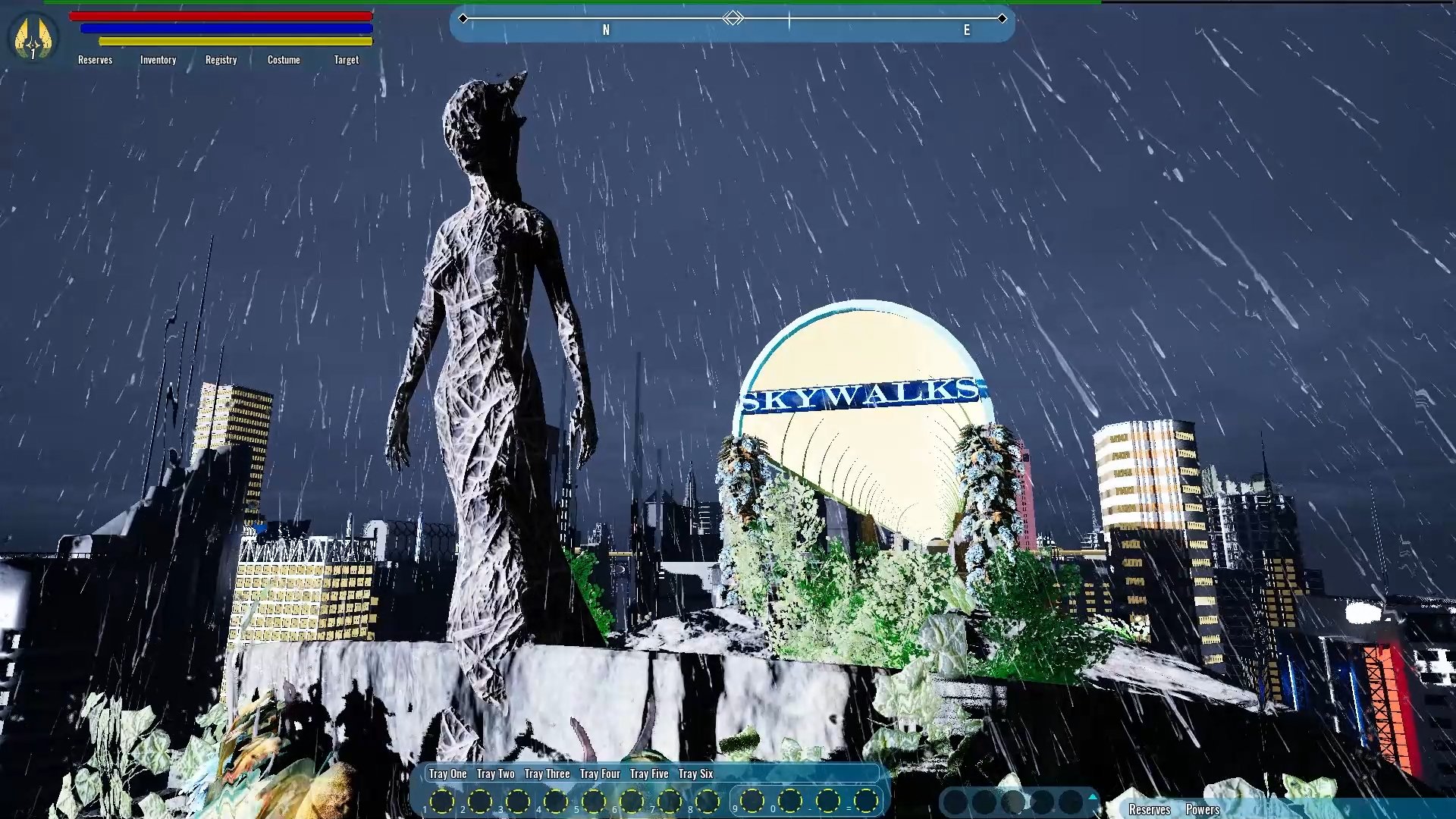Titans! It’s been a solid week since we released one of our biggest updates ever, and you all got your first chance to step into the city proper.
In the past, we’ve done costume contests to celebrate the release of our Avatar Builder, but now we have something a bit different. We want to see your best screenshots of the city! Whether you’re flying high on patrol and scoping the streets below, brooding in your usual spot, or just need shots of that arachnid fellow on someone’s desk by 5, we want to see where you’ve been exploring and your new favorite spots.
Head on over to our Discord https://discord.gg/w6Tpkp2 and in the Photo Contest section, read the rules-instructions, and submit your images in contest-submissions . Submissions will be open today, 11/30/23, and will close on 12/14/23 at 11:59 PM PST. Voting will be open on 12/15/23 and will close on 12/22/23 at 11:59 PM PST
Here's some tips to help you capture your favorite spot at its best:
In the game’s display options, you have control over the game camera’s Angle of View. It ranges from 60 degrees to 120, giving you a variety of wide angle options that work great when capturing large cities and other landscapes.
You can zoom in and out from your character using the scroll wheel on your mouse. You can use this to make them a central feature in your image or eliminate them from the shot entirely.
Make use of the weather and time of day! You currently have control over the weather using the P button on your keyboard, see how different weather effects change the view at different times of day.
Get creative with the available animations and how it interacts with the camera. Try having your character run straight at the camera, or see if you can capture that incredible landing you get with fast flight.